Ultimate Guide to Remote Access Solutions for Small Business

Remote access solutions enable small businesses to allow employees, contractors, or clients to securely access the company’s network, files, and applications from any location using the internet. These solutions often include technologies like virtual private networks (VPNs), remote desktop software, or cloud-based platforms. Small businesses need remote access to support flexible work environments, improve productivity, and reduce operational costs associated with maintaining large physical workspaces. Additionally, remote access enhances business continuity by ensuring critical operations can continue during disruptions, such as natural disasters or pandemics. By providing secure and reliable connectivity, these solutions help small businesses stay competitive and adapt to modern workforce trends.
This guide will help you find the best remote access solutions for small businesses, highlighting its features, benefits, and what makes it stand out. Whether you’re looking for high security, seamless performance, or budget-friendly options, we’ve got you covered.
Read More: CRM for Small Business: Streamlining Operations, Driving Growth
What are the best remote access solutions for small businesses?
In the modern workplace, remote access solutions for small business are critical. Allowing workers to work from anywhere increases output and ensures seamless operations. But with so much information at your disposal, how can you decide wisely? These factors should be taken into account while selecting the finest remote access solutions for small businesses:
- Security: Look for robust security features to protect against cyber threats.
- Ease of Use: Select software with an intuitive interface for easy navigation.
- Performance: Ensure reliable and fast performance to minimize delays.
- Affordability: Choose software that offers good value for money, especially for small businesses.
AnyViewer: Remote access solutions for small business
When it comes to remote access solutions for small businesses, consider AnyViewer – the best free remote access software for small businesses. Known for its excellent security and user-friendly interface, AnyViewer is a favorite among small businesses. It uses advanced encryption protocols to keep your data safe and secure. Moreover, AnyViewer offers multiple layers of security and two-factor authentication, ensuring that unauthorized access is prevented. It’s also very efficient, providing smooth remote access without slowing down performance.

Supported by a strong team, AnyViewer is praised by many users for its fast connection speed and easy operation. Unlike the built-in Windows feature RDP, AnyViewer’s remote connection is not limited to the same LAN. This means you can access your device remotely from anywhere.
Benefits of AnyViewer
So, why should you choose AnyViewer as your best remote control software? Let’s look at the great benefits and features it provides:
- Unattended Remote Access: Access computers without someone physically present at the remote location.
- Security Code: Great for helping colleagues. To assist someone in need, simply provide the security code using AnyViewer.
- Security: AnyViewer’s powerful encryption methods, including Elliptic Curve Cryptography (ECC) and two-factor authentication, ensure greater security.
- Mobile Support: Supports remote access and support on mobile devices like iPhones and Android phones.
- Multi-user Support: Allows several people to collaborate remotely by connecting to the same PC at the same time.
- Remote Access and Support Features: Includes screen viewing, file transfer, and chat during sessions.
- Privacy Mode: By turning off the keyboard and mouse and blocking the screen, you can safely use computers in public areas.
- User-friendly Interface: For seamless remote control operations, a simple interface is essential. AnyViewer is an easy-to-use interface that makes setup and operation simpler, avoiding the learning curve for users.
- Fast and Stable Connection: Select AnyViewer to have a reliable and quick remote control experience. It makes use of cutting-edge technology to find the best servers automatically, guaranteeing dependable and quick connections.
- High-Quality Video and Sound: Enjoy high-definition visuals and clear audio with AnyViewer, enhancing the overall remote control experience. Users have the option to adjust settings to their preferred quality.
- No Need to Set Up Router or Firewall: AnyViewer enables remote device control across various locations and networks without the need for a router or firewall configuration for port forwarding.
How to use AnyViewer
AnyViewer makes remote access simple; just follow these basic steps to get started:
Step 1. Begin by downloading and launching AnyViewer on both your local and remote devices. If you already have an account, log in; if not, sign up. Make sure to use the same account on both devices.
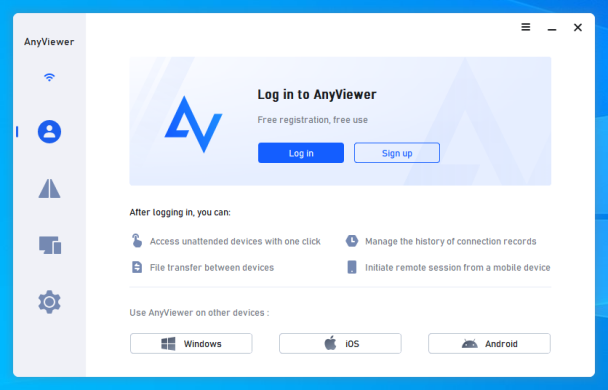
Step 2. Go to “Devices”, choose the remote device you want to connect to, and click on it. Then, select “One-click control” to enable unattended remote access.

Read More: 5 Digital Marketing Tips for Small Business Owners
Conclusion
In conclusion, when looking for the best remote access solutions for small businesses, AnyViewer stands out as the best choice. Its advanced security features, including robust encryption and two-factor authentication, ensure data safety while enabling seamless remote operations. With an easy-to-use interface and high-performance capabilities, AnyViewer supports enhanced productivity and flexibility for small businesses. Whether you value security, affordability, or user-friendly design, AnyViewer meets the diverse needs of modern workplaces.
AnyViewer is used by over 60 million users worldwide, spanning sectors such as finance, IT services, education, and government. Embrace the future of remote work with AnyViewer, empowering your team to work efficiently from anywhere, anytime, with confidence in their data’s security.











