The Ultimate Android Guide: Tips, Tricks, and Hacks in 2023

Ultimate Android Guide
As one of the most popular mobile operating systems in the world, Android has captured the hearts of many users. With its customizable and user-friendly interface, Android has made its way into the hands of millions of people worldwide. If you’re new to Android or looking for some tips and tricks to get the most out of your device, you’re in the right place. In this ultimate Android guide, we’ll explore some of the best tips, tricks, and hacks to help you master your Android device.
- Customize Your Home Screen: Your home screen is the first thing you see when you unlock your phone, and it’s also the most customizable part of your device. Android allows you to customize your home screen by adding widgets, changing the wallpaper, and rearranging your app icons. To add a widget to your home screen, simply long-press on an empty space and select Widgets. From there, you can choose from a variety of widgets that display useful information such as the weather, news, or your calendar.
- Use Gestures to Navigate: If you’re tired of tapping through menus to get to the settings you need, try using gestures to navigate your device. Android allows you to customize gestures such as swiping up or down to access your notifications or swiping left or right to switch between apps. To customize your gestures, go to Settings > System > Gestures.
- Use Google Assistant: Google Assistant is a powerful virtual assistant that can help you with a variety of tasks such as setting reminders, sending texts, or making phone calls. To activate Google Assistant, simply say “Hey Google” or long-press the home button. From there, you can ask Google Assistant to perform any number of tasks, making your life easier and more efficient.
- Use Split-Screen Mode: If you’re a multitasker, you’ll love split-screen mode. This feature allows you to run two apps side by side, making it easy to work on multiple tasks at once. To use split-screen mode, simply open the first app you want to use, then swipe up from the bottom of the screen to access your recent apps. From there, long-press on the second app you want to use and select “Split-screen.”
- Install Third-Party Launchers: If you’re looking to customize your Android device even further, consider installing a third-party launcher. Launchers allow you to change the look and feel of your home screen, adding new features and customization options. Some popular launchers include Nova Launcher, Microsoft Launcher, and Lawnchair Launcher.
- Use Android Debug Bridge (ADB): If you’re looking to get even more technical with your Android device, consider using Android Debug Bridge (ADB). ADB is a command-line tool that allows you to communicate with your device’s software, giving you access to advanced features and settings. With ADB, you can install apps, transfer files, and even take screenshots of your device.
- Customize Your Notification Settings: Android allows you to customize your notification settings, giving you control over which apps can send you notifications and how they’re displayed. To customize your notification settings, go to Settings > Apps & notifications > Notifications. From there, you can adjust settings such as the notification sound, vibration, and visibility.
- Use Tasker to Automate Tasks: If you’re looking to automate tasks on your Android device, consider using Tasker. Tasker is a powerful automation app that allows you to create custom profiles and tasks based on various triggers. For example, you could create a profile that turns on your Wi-Fi when you get home, or a task that sends a text message when your battery is low.
- Use Google Lens for Visual Search: Google Lens is a powerful visual search tool that allows you to search for information by taking a picture of an object. For example, you can use Google Lens to identify a flower, scan a barcode, or translate text in real-time. To use Google Lens, simply open the Google Assistant and tap the Google Lens icon.
- Install a Custom ROM: If you’re looking to take your Android customization to the next level, consider installing a custom ROM. Custom ROMs are modified versions of the Android operating system that offer additional features and customization options. Some popular custom ROMs include LineageOS, Paranoid Android, and Resurrection Remix.
Read More:10 Hidden Android Features You Need to Know About
Conclusion:
Android is a powerful and customizable operating system that offers a wide range of features and functionality. By following these tips, tricks, and hacks, you can take your Android experience to the next level and get the most out of your device. Whether you’re a new user or a seasoned pro, there’s always something new to discover on Android. So, what are you waiting for? Start exploring today and see what Android has to offer!



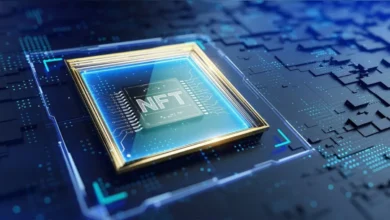






One Comment