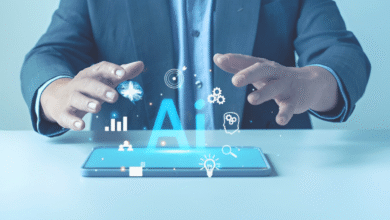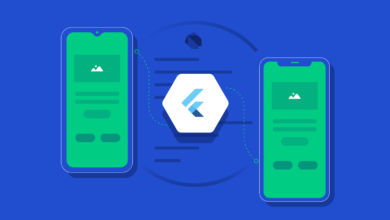Securing Your Devices: How to Keep Your Smartphone, Laptop, and Tablet Secure

In today’s world, our smartphones, laptops, and tablets have become an integral part of our daily lives. We use them for everything from communication to banking and even accessing sensitive information. However, with the rise of cyber threats and the increased use of these devices, it has become essential to take measures to ensure their security. In this article, we will discuss some tips and tricks for securing your devices to keep them safe from hackers and cybercriminals.
Keep Your Operating System and Apps Up to Date
One of the simplest ways to ensure your device’s security is to keep its operating system and apps up to date. Software updates often include security patches and bug fixes that address vulnerabilities and protect your device from cyber threats.
Use Strong and Unique Passwords
Passwords are your first line of defense against unauthorized access to your device and personal information. Use strong and unique passwords that include a combination of letters, numbers, and symbols, and avoid using the same password across multiple accounts.
Enable Two-Factor Authentication
Two-factor authentication adds an extra layer of security to your device by requiring a second form of authentication, such as a code sent to your phone or an app, in addition to your password. This makes it much harder for hackers to gain access to your device and personal information.
Avoid Public Wi-Fi Networks
Public Wi-Fi networks are often unsecured and can be easily hacked by cybercriminals. Avoid using public Wi-Fi networks to access sensitive information or perform financial transactions.
Install Security Software
Install security software such as antivirus and anti-malware programs on your device to protect it from cyber threats. These programs can detect and remove malicious software that may be lurking on your device.
Be Careful When Installing Apps and Software
Be careful when installing apps and software on your device. Only install apps from trusted sources such as the Google Play Store or Apple App Store, and be sure to read reviews and check the app’s permissions before installing.
Use Encrypted Connections
Use encrypted connections such as HTTPS when browsing the web or performing online transactions. Encrypted connections protect your personal information from being intercepted by hackers.
Secure Your Data with Backups
Regularly backup your device’s data to a secure location such as an external hard drive or a cloud-based service. This ensures that if your device is lost, stolen, or compromised, your data is still safe.
Disable Bluetooth and NFC When Not in Use
Disable Bluetooth and NFC when you are not using them. These features can be used by hackers to gain access to your device and personal information.
Don’t Jailbreak or Root Your Device
Jailbreaking or rooting your device can bypass its security features, making it easier for hackers to gain access to your device and personal information. Avoid jailbreaking or rooting your device unless you are an advanced user and know what you are doing.
Avoid Suspicious Emails and Messages
Be cautious when opening emails or messages from unknown senders or that contain suspicious links or attachments. These could be phishing attempts or contain malware that can compromise your device’s security.
Monitor Your Accounts and Activity
Regularly monitor your accounts andactivity to detect any unusual or suspicious behavior. If you notice any unauthorized activity, change your passwords immediately and contact the service provider.
Protect Your Physical Device
Protecting your physical device is just as important as protecting it from cyber threats. Use a passcode or fingerprint to lock your device, and never leave it unattended in public places.
Read More:The Best Practices for Cloud Security: A Guide
Conclusion
In conclusion, securing your devices is essential in today’s digital age. By following the tips and tricks outlined in this article, you can protect your smartphones, laptops, and tablets from cyber threats and ensure the safety of your personal information.
FAQs
- Can I use the same password across multiple devices? No, it is not recommended to use the same password across multiple devices as it increases the risk of unauthorized access to your personal information.
- Is it necessary to install security software on my device? Yes, it is recommended to install security software such as antivirus and anti-malware programs on your device to protect it from cyber threats.
- How can I backup my device’s data? You can backup your device’s data to a secure location such as an external hard drive or a cloud-based service.
- What should I do if I notice unauthorized activity on my account? If you notice any unauthorized activity on your account, change your passwords immediately and contact the service provider.
- Is it safe to use public Wi-Fi networks? No, it is not safe to use public Wi-Fi networks as they are often unsecured and can be easily hacked by cybercriminals.