Mastering Copilot in PowerPoint: A Comprehensive Guide

Key Takeaways
- To use Copilot in PowerPoint, you’ll need Microsoft 365 and a payment plan for Copilot.
- You can tell Copilot what to do by clicking on its button and then talking to it.
- You can use it to make new presentations and slides or to change the ones you already have.
This article will show how to use Microsoft Copilot in PowerPoint.
How to Use Copilot to Make New Slides in PowerPoint
If you want to use Copilot to make new slides in PowerPoint, all you have to do is ask it to create them and give them any information you think they might need.
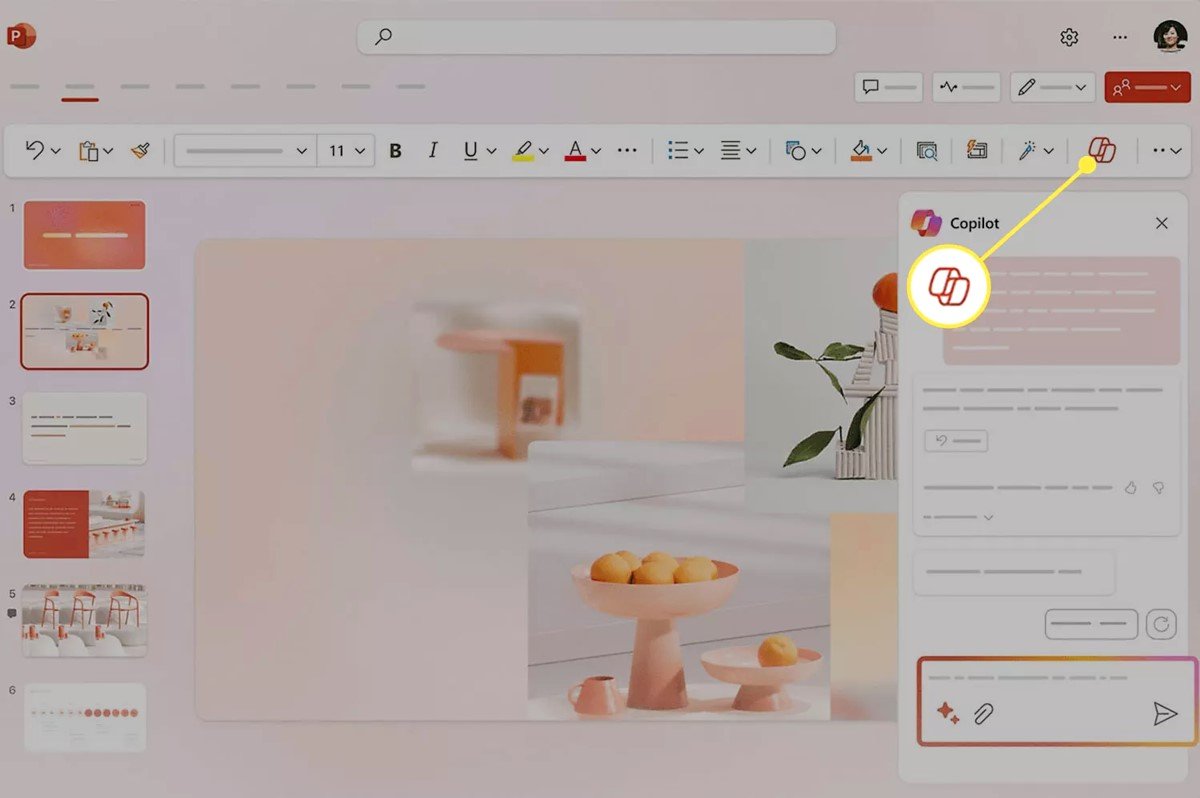
1. To use Copilot, open PowerPoint and click on the button in the upper right corner. It looks like two rings with orange edges meeting.
2. It will open the Copilot chat window. In the bottom right chat bar, type what you want Copilot to do.
Add any information you think is important to the job to your request. You can paste text or links to internet content into the chat window to ask Copilot to include it if you want to.
In this case, we asked Copilot to make a guide on how to use the technology in PowerPoint by linking to Microsoft’s page that explains it.
3. After Copilot has written a presentation or slide, you can alter its appearance or style yourself, or you can click on the Designer icon to view various versions using the Designer tool.
4. To start from scratch, pick a blank presentation. A design or theme will give you a place to start. Copilot can help you make slides and presentations based on your needs by using either or both of them.
How to Use Copilot to Make a New Presentation From a Word File
You can use Copilot to make a show out of data or text you already have. How to do it.
1. To start Copilot, open PowerPoint and click the Copilot button, as shown above.
2. You can get a list of Copilot questions by clicking on the Prompt Book. It’s the book icon at the bottom of the chat window, next to the microphone. After that, click Create.
3. Click on View More Prompts.
4. Select Create a new presentation based on [file].
5. Pick the file you want to use to make the PowerPoint, and Copilot will make a slide show or presentation. After that, you can make changes to it by hand, or you can use the Designer tab to see different versions of the same design.
Find out how to use Copilot in PowerPoint.
You need to pay about $20 a month for each person to the Microsoft Copilot Pro plan in order to use Copilot in PowerPoint. You get a free month, so you can try out the function if you want to. With this registration, you can use Copilot in the free web versions of Microsoft Office, such as Word and PowerPoint.
The offline versions of those tools do not let you use Copilot, though. You will also need a Microsoft 365 license. With that plan, you can use Copilot in any of Microsoft’s Office programs, both online and offline.











