How to Stop Recommending Videos on YouTube You don’t Like

Nothing is more frustrating than opening the YouTube home page and watching recommended kitten videos when what you really want to watch are puppy videos. You’ve never looked for fabric videos, so why does YouTube think you like this type of content? Well, don’t worry because YouTube has a solution for this: it gives you more control over your YouTube homepage and the videos you watch below.
Making a couple of changes to your settings will give you more control of your YouTube experience and show you more personalized videos.
The new update works on both Android and iOS and is coming to the Web version soon.
How to stop seeing suggestions for videos you don’t want to watch
There are two ways to get rid of suggestions for videos you don’t want to watch: you can tell YouTube not to recommend specific channels, or you can say you’re not interested in watching a certain video.
Option 1
- Step 1. From the YouTube home page on your phone, tap on the three dots icon next to the video you don’t want to see.
- Step 2. Select Don’t recommend channel
- Step 3. A box will appear that says “We won’t recommend videos from this channel to you again”. You can select More info or Undo.
- Step 4. If you select More information, you will be redirected to the Google support page that explains how you can manage your recommendations and search results.
Option 2
- Step 1. From your YouTube home page on your phone, tap on the three dots icon next to the video you don’t want to see.
- Step 2. Select Not interested.
- Step 3. A box will appear that says Undo or Tell us why.
- Step 4. If you select Tell us why you can tap on I’ve already watched the video or I don’t like the video.
You can keep doing this for the videos and channels you don’t like. This will customize your YouTube account and thus remove videos that don’t interest you from the suggestions.



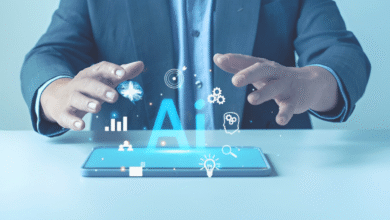






3 Comments