How to Sending and Receiving Money through WhatsApp

Today, most people rely on digital payments to avoid unnecessary contact with someone, or to avoid touching anything that can spread coronavirus. Hard cash is one of them, as it travels through many hands and every currency note or coin you come across can not be sanitized. Now multiple types of online payment apps are available today. One will offer both UPI and wallet-based money transfer, and the other will only offer UPI-based payment directly through the bank’s portal. WhatsApp Payments is a UPI-based feature that allows the transfer of money from peer to peer only.
See our step-by-step guide on how to set up and use WhatsApp Payments on your smartphone:
Requirements:
- The latest version of the WhatsApp app
- Active bank account
- The registered phone number with the bank and WhatsApp must be the same
Steps to set up WhatsApp Payments
1. Open WhatsApp on your device and tap on three dots from the top-right corner
2. Tap on the Payments option
3. Tap on Add Payment method option and tap on Accept and Continue button
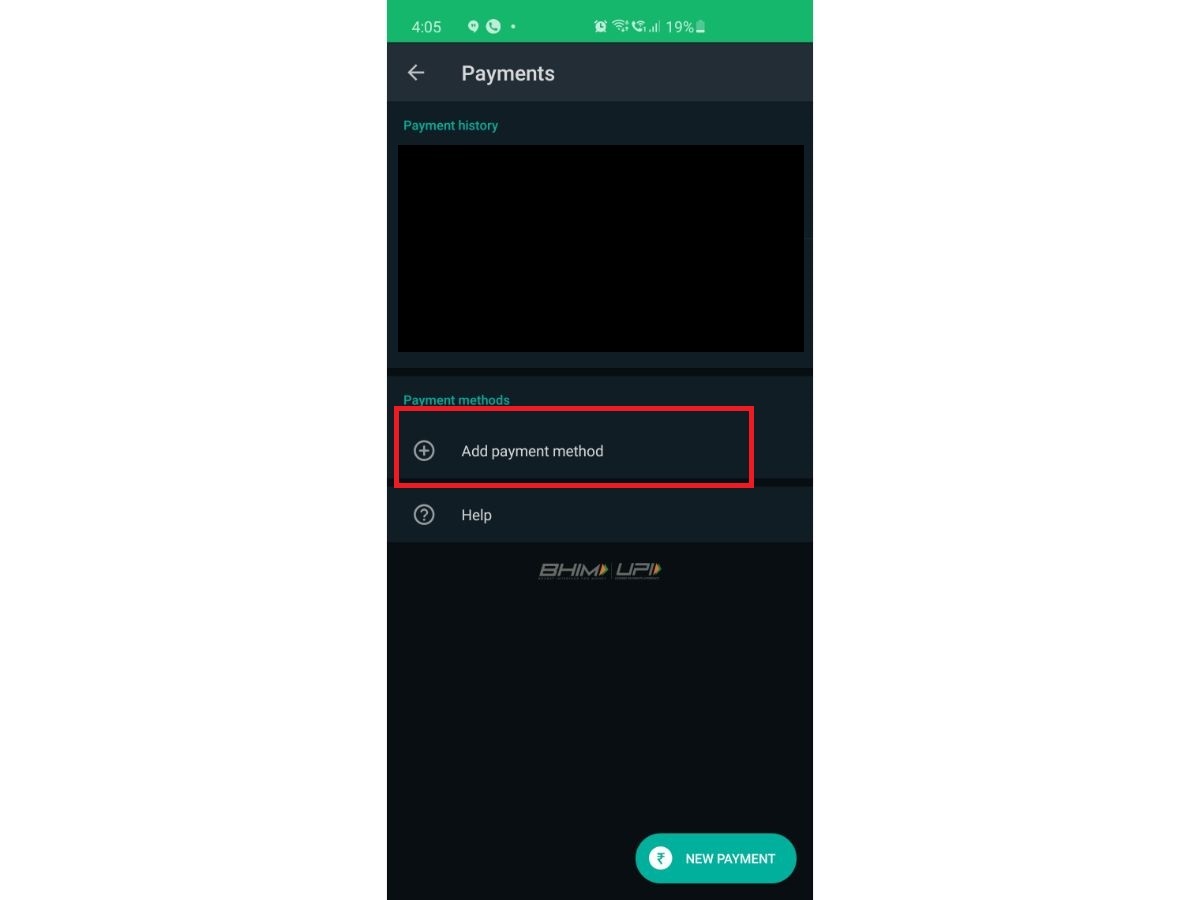
4. Now, Select your bank and tap on it
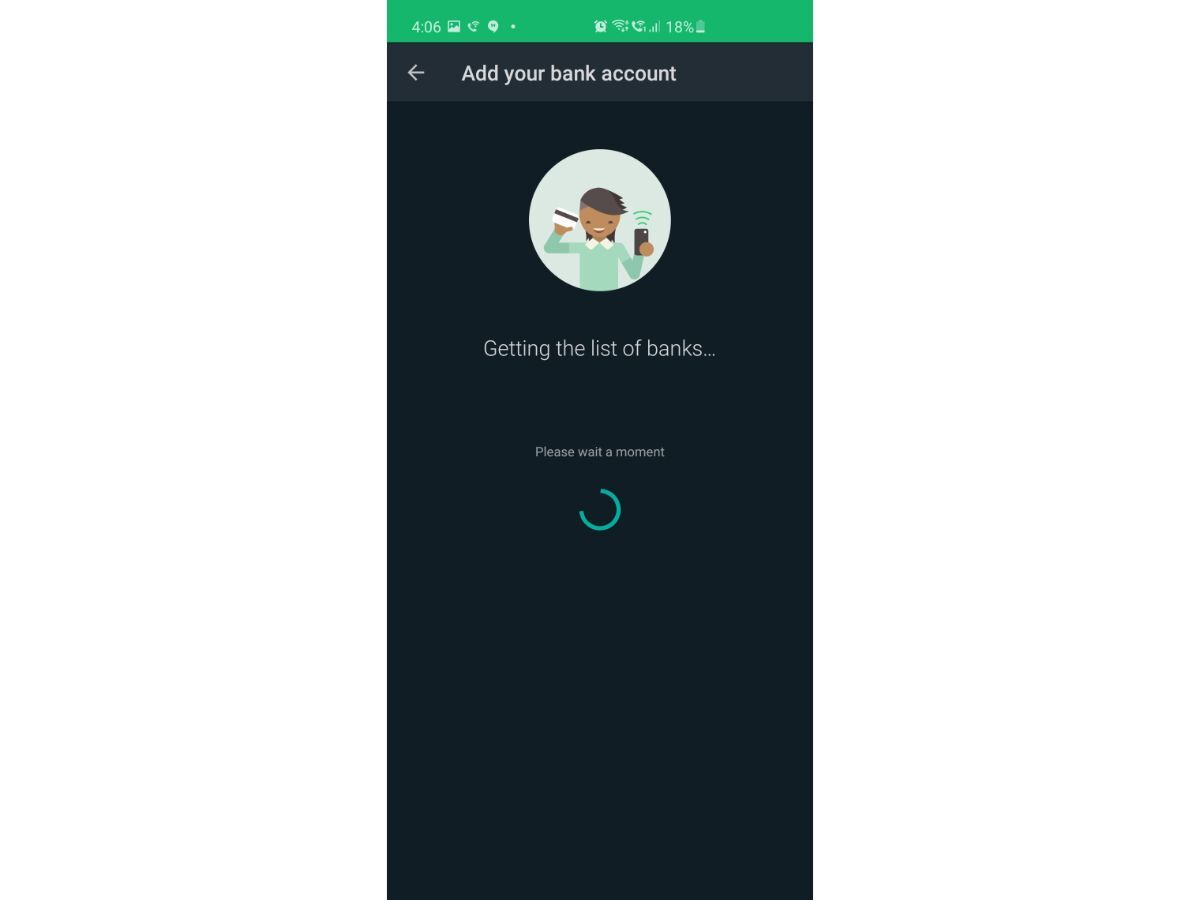
5. It will then gather your bank details using the registered mobile number
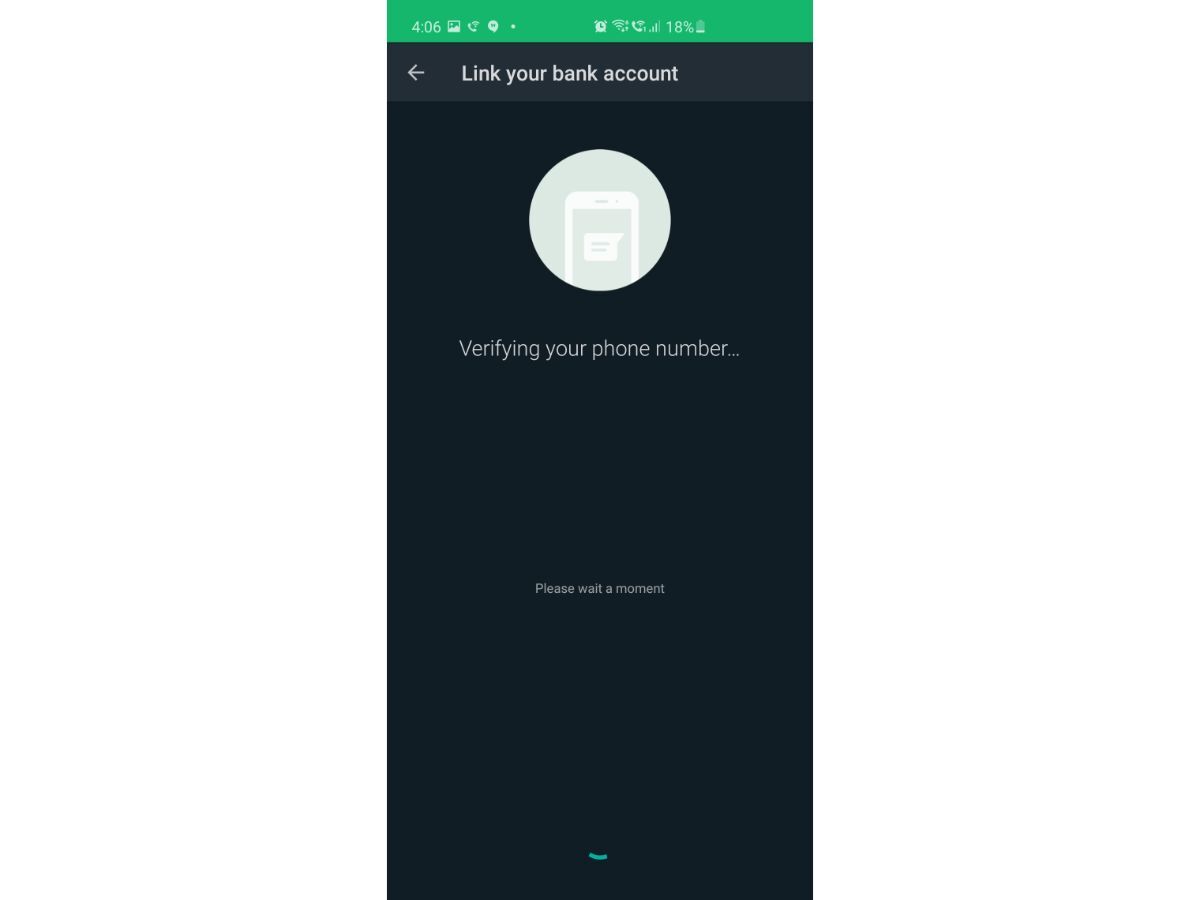
6. After this, verify your bank account via SMS by tapping on Verify via SMS
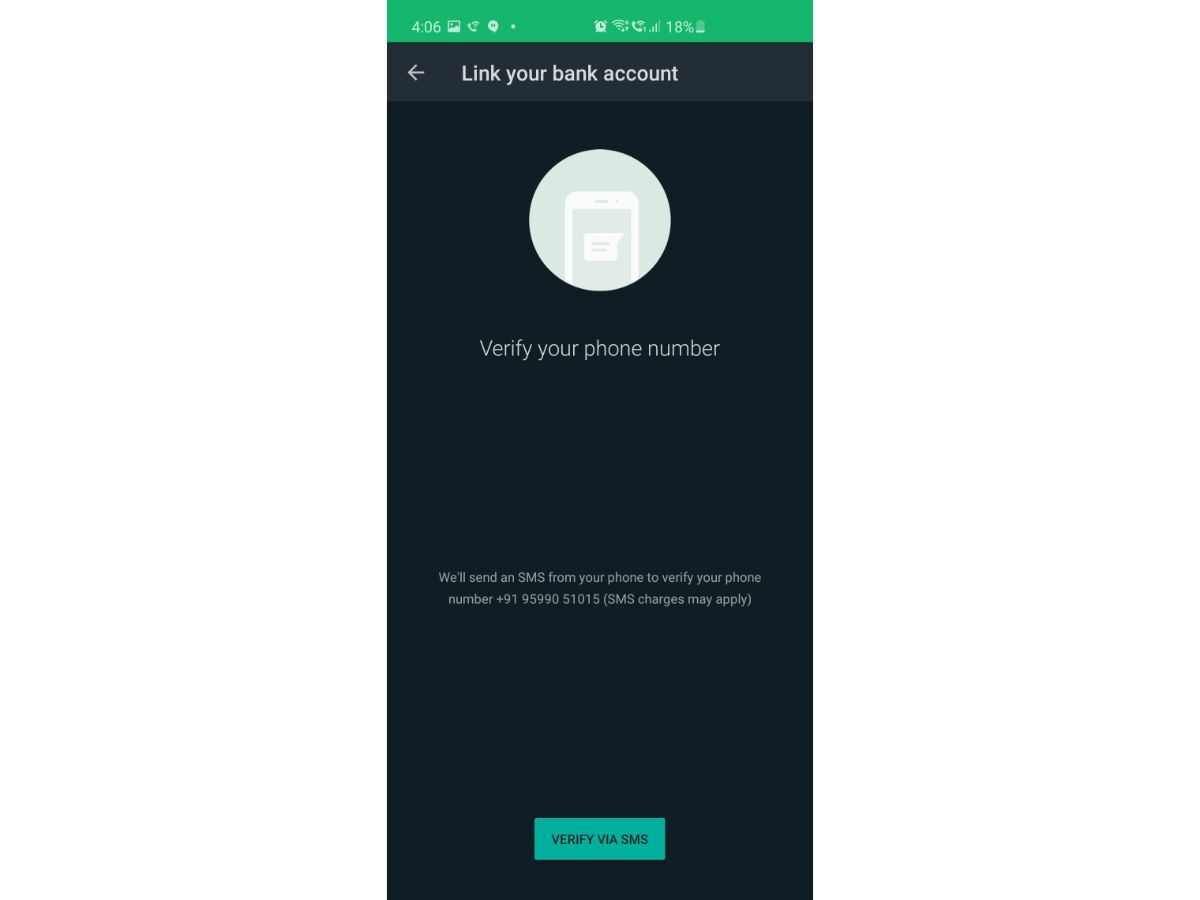
7. Once verified, tap on done to complete the setup process.
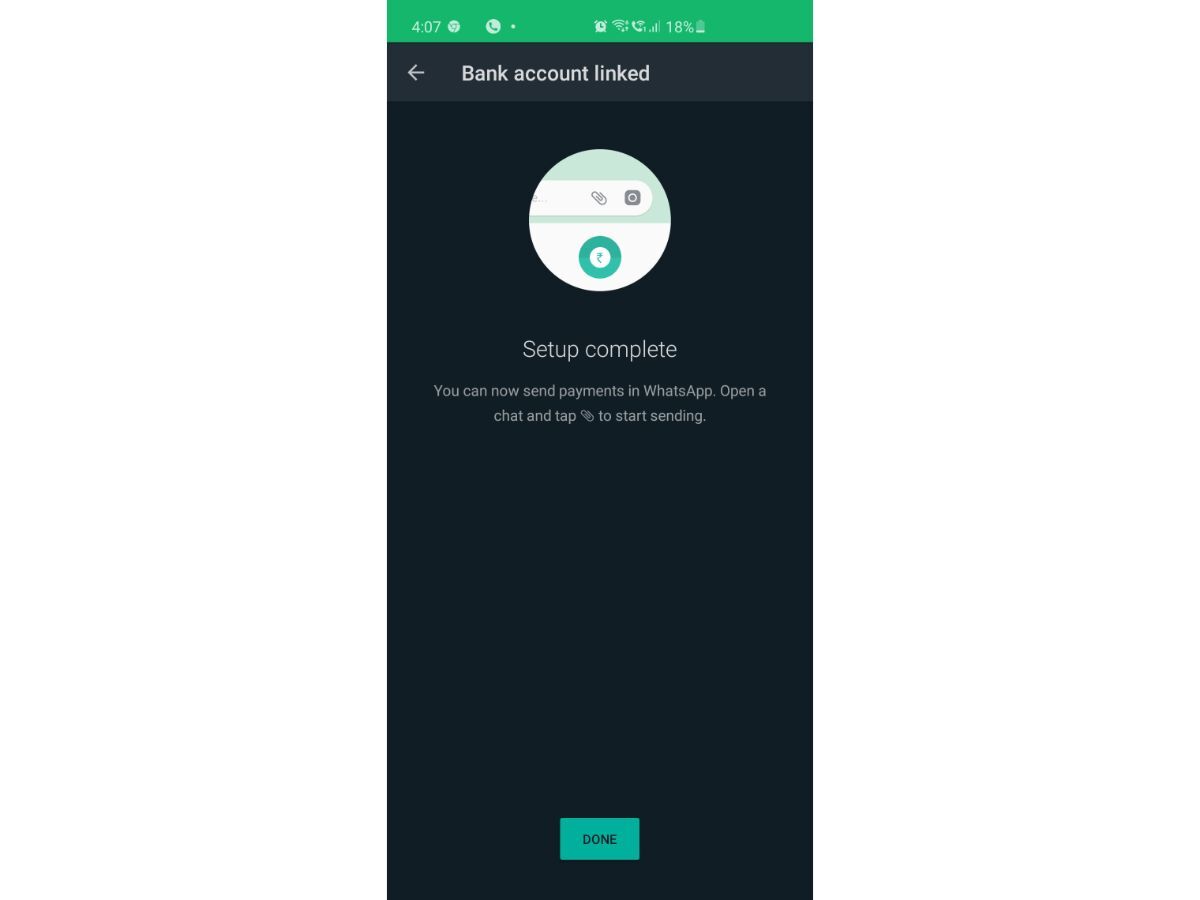
Steps to send money using WhatsApp Payments
Make sure the other party has also configured the WhatsApp Payment on his/her smartphone.
- Now, Open Chat window of the contact to whom you want to send money
- Tap on ‘Attach’ icon and choose the Payment option
- Enter the amount you want to send and hit Next
- Enter UPI PIN to authenticate the payment.












One Comment