How to merge PDF files online without 3rd party apps

A number of times we want to combine several PDF files into one. I can’t work out how to go about the same thing. PDF files are among the most commonly used digital format for documents such as certificates, summaries, and more. Here’s a step-by-step guide on how to fuse PDF files online without installing any third-party application:
1. Open browser on your PC or smartphone, then write “merge pdf online” on the search tab and click enter.
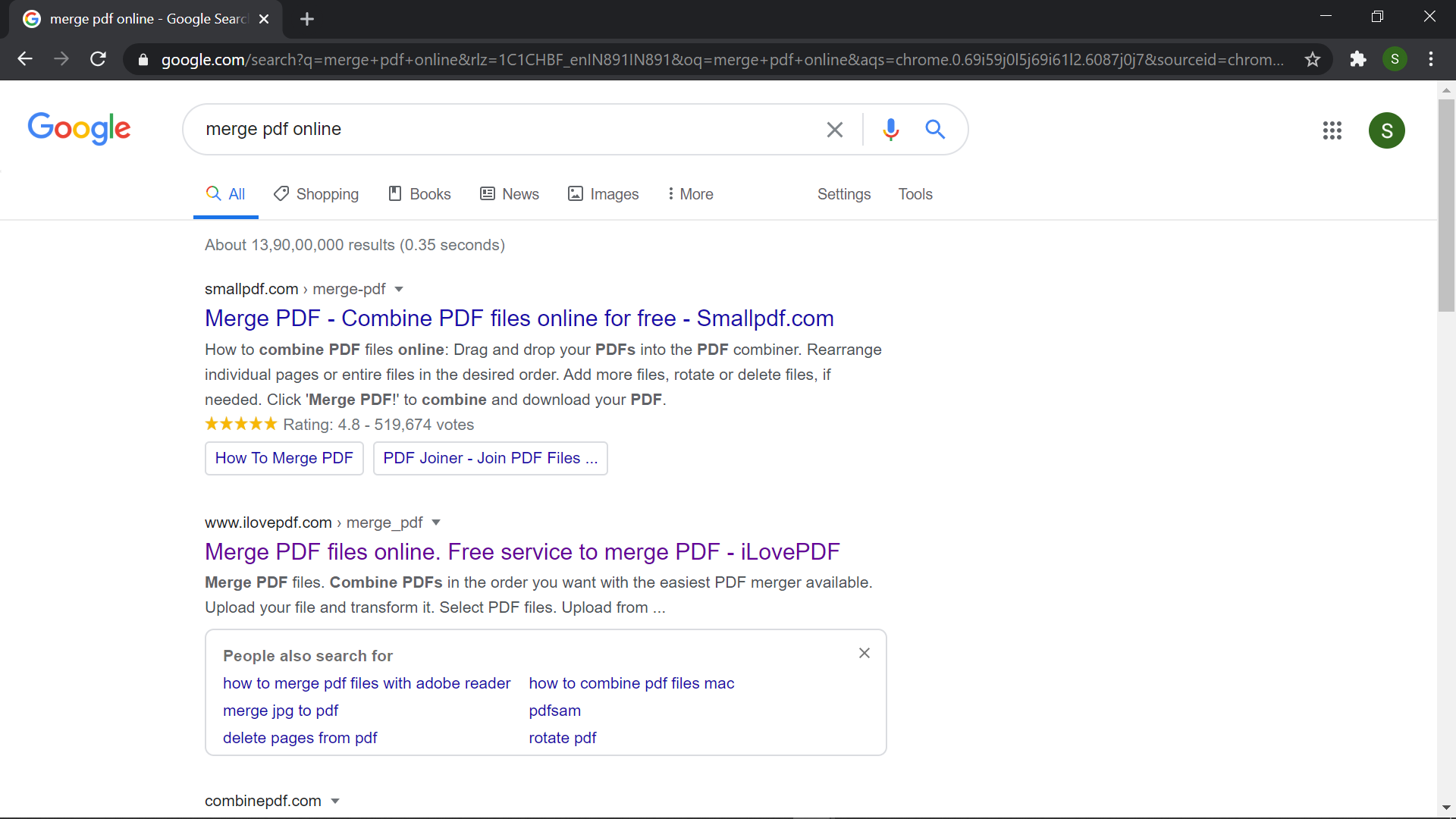
2. You’ll get multiple links to choose from
here are some top results,
- https://smallpdf.com/merge-pdf,
- https://www.ilovepdf.com/merge_pdf,
- https://combinepdf.com/,
- https://www.pdf2go.com/merge-pdf.
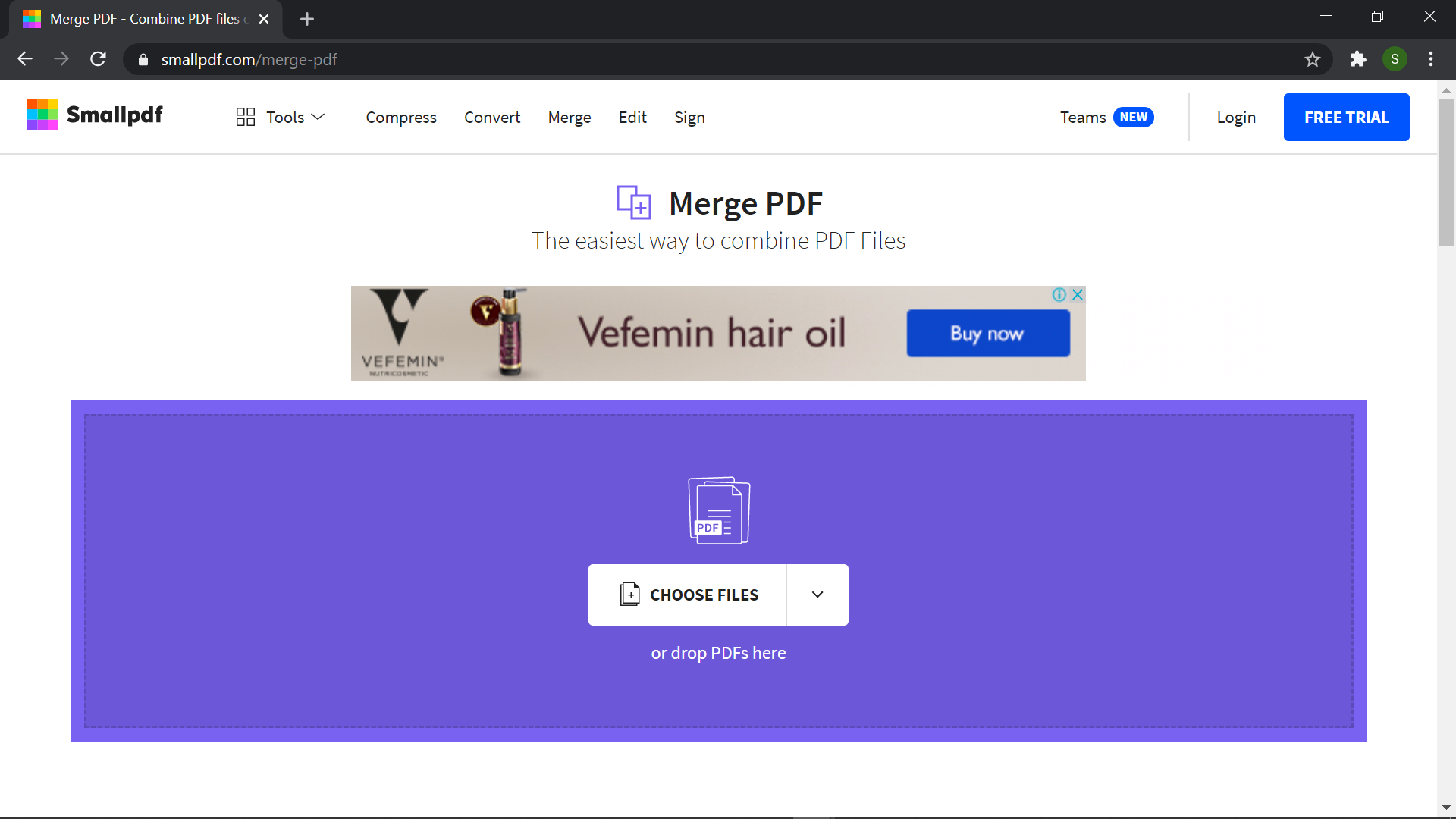
3. Upload the PDF files which you want to merge and select open.
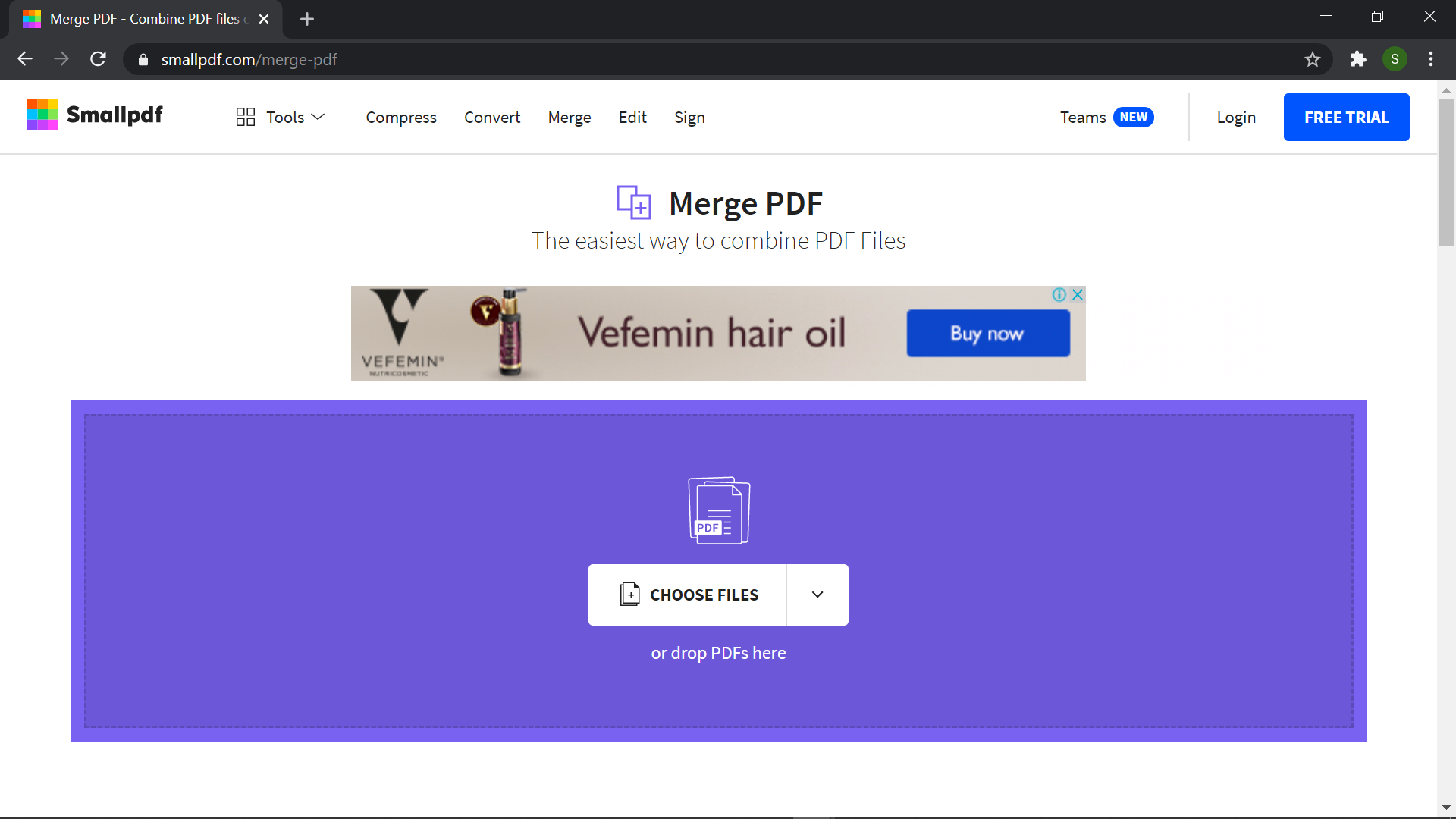
4. In case the order is not correct according to your requirement, reorder the files then,
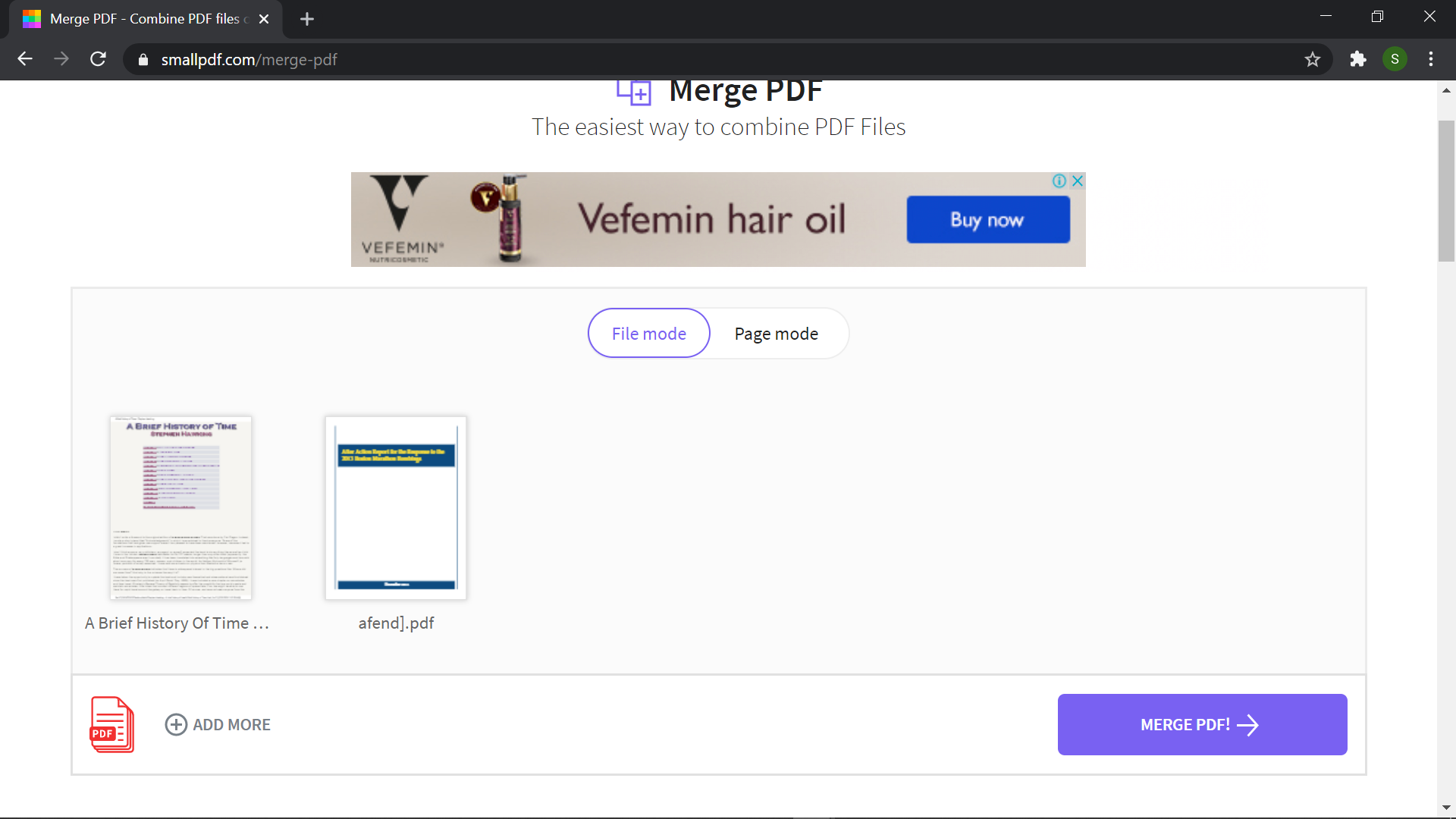
5. Then click on the Merge PDF option.
6. A new page will open with an option to download the merged PDF file, click on it and your merged PDF will start downloading.
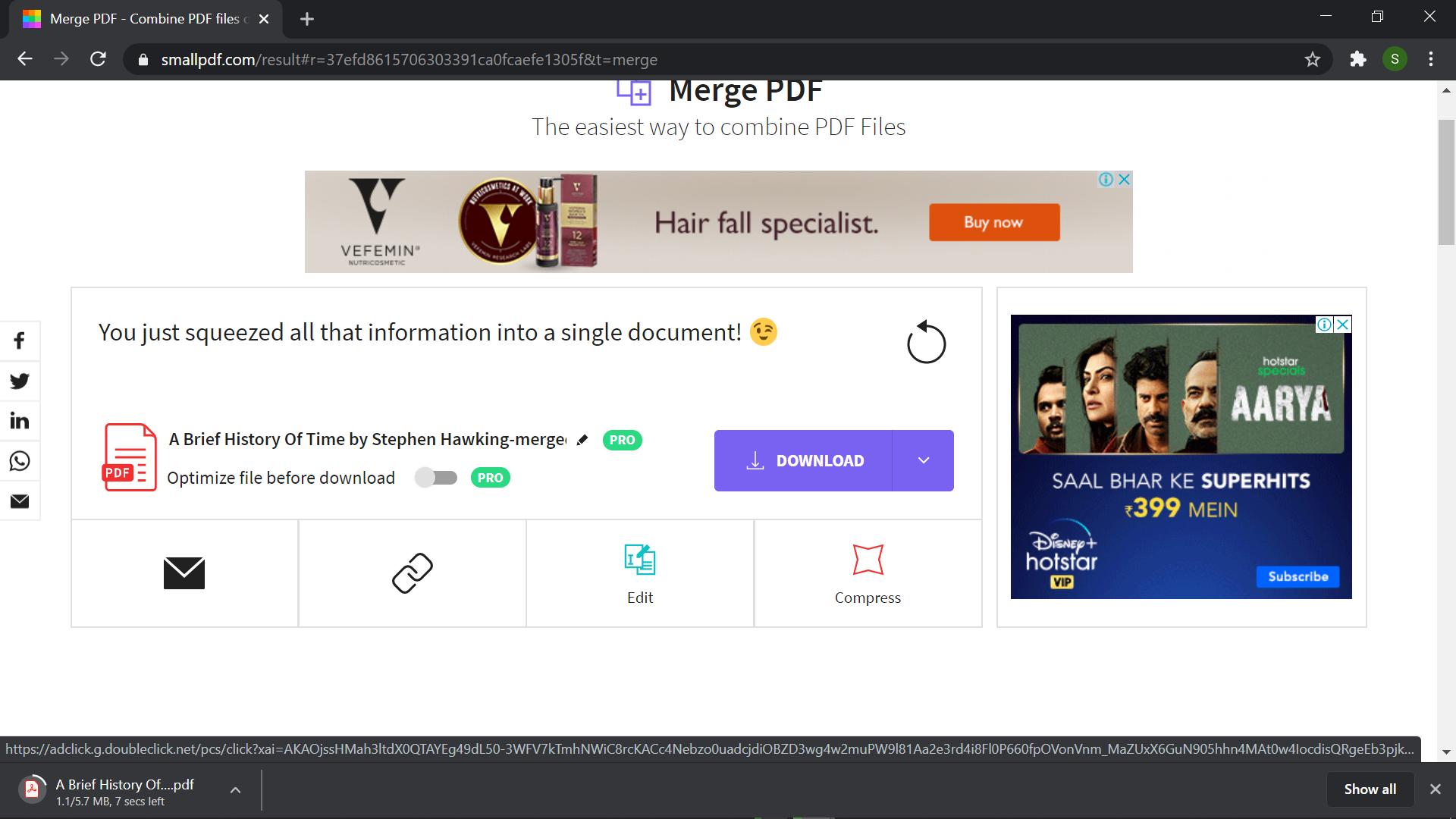












4 Comments