How to enable dark mode in Google app

Google recently picked up the dark-mode theme for its Android and iOS Search app. The organization has begun to carry out the update in a phased way and will hit more users by the end of this week.
The Search app’s dark mode feature supports system-wide dark mode, and so it adopts the default smartphone theme by default. If your smartphone doesn’t have a system-wide dark mode feature, the app also gives you the option to change the subject manually. Also, you can vote for the permanent dark theme.
See our step-by-step guide to how to allow the dark mode in the Google app.
Requirements:
- Android 10 or above
- iOS 12 or above
- The latest version of Google app
Steps to enable dark mode in Google app
1. Open Google app on your smartphone
2. Tap More button with three dots at the bottom right corner
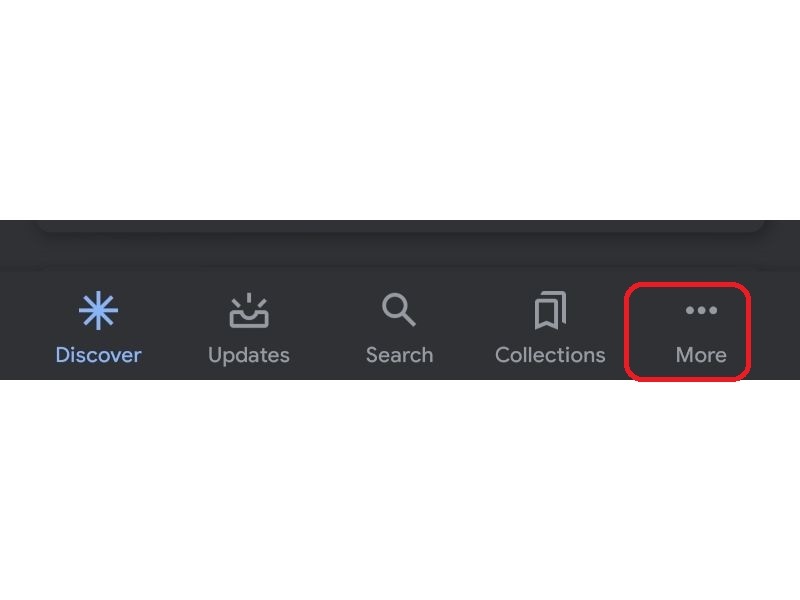
3. Head to Settings
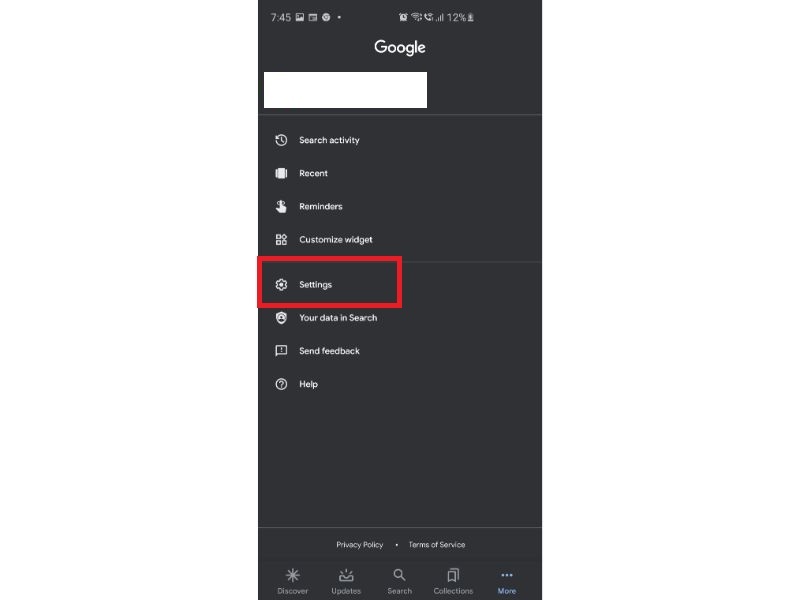
4. Then, tap on General
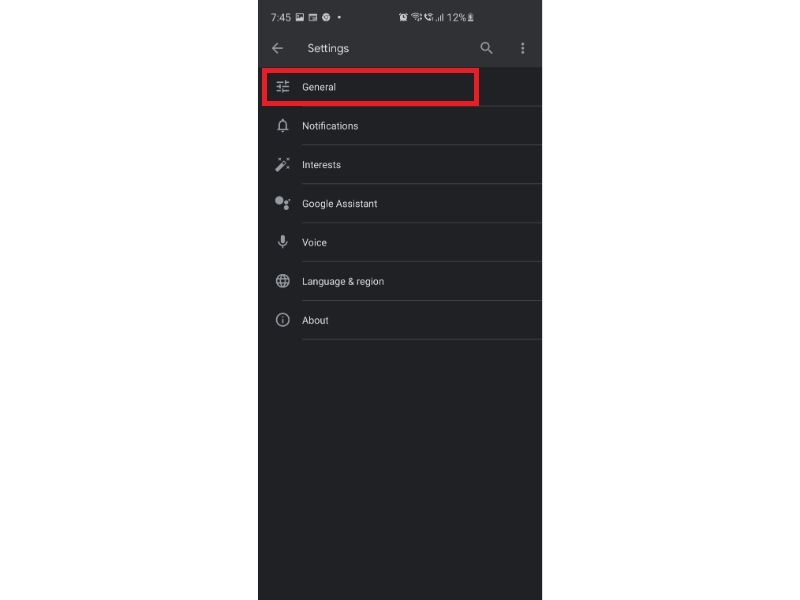
5. Scroll down and choose the Theme option
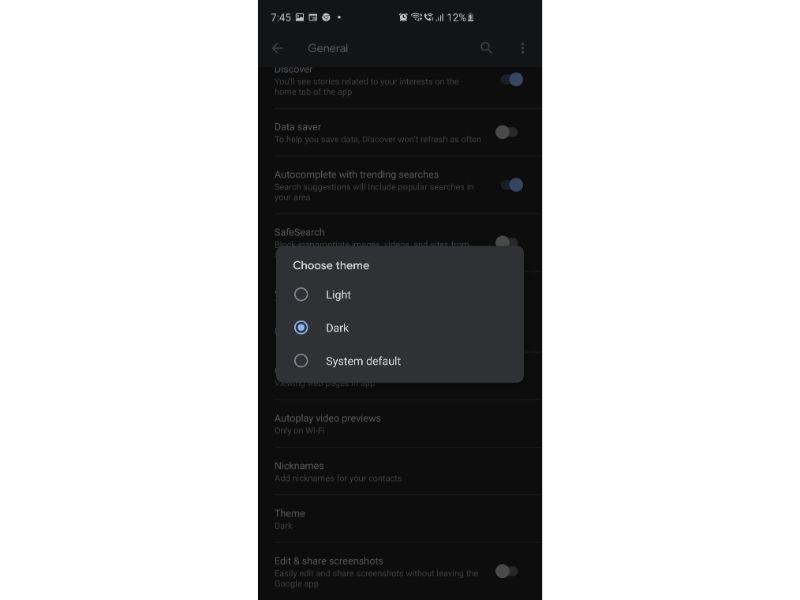
6. Here, select Dark option to activate dark mode on Google app











