How to download apps in Windows 10

With Windows 8, Microsoft introduced a dedicated app store for Windows and it also remains a constant in Windows 10. Although the Microsoft Store doesn’t have a wide range of apps and games compared to Android and iOS. But it does offer a selection of important apps like Facebook, Messenger, Word, Excel, Powerpoint, Instagram, Asphalt 9, Candy Crush, Ludo King, and many more.
Usually, Windows apps are more designed to work on both the keyboard and mouse desktop interface, as well as the Windows 10 touch screen.
Follow our step-by-step guide if you want to know how to install the Windows apps on Windows 10.
Note that the preferred version for installing windows apps is Windows 10. The Store can also be used on Windows 8 and Windows 8.1. For previous Windows versions, however, there might be some compatibility problems with the software.
Steps to install apps using Microsoft Store
1. Click on the Start button and type Store.
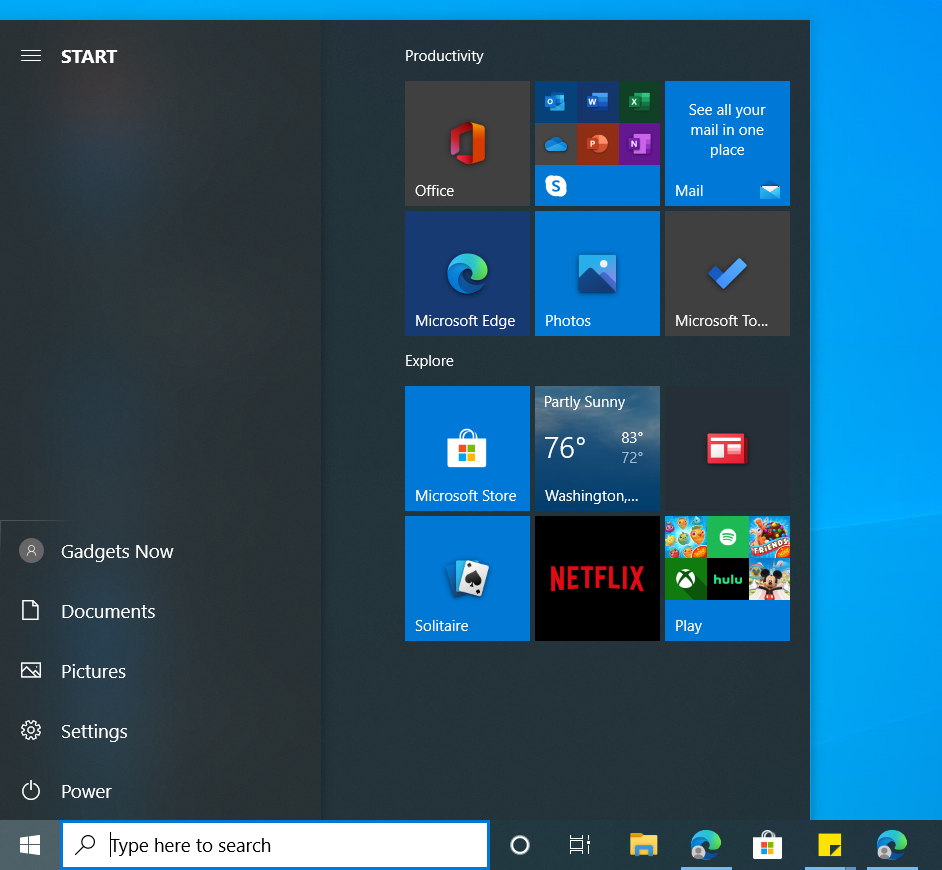
2. Click on the app to open it.
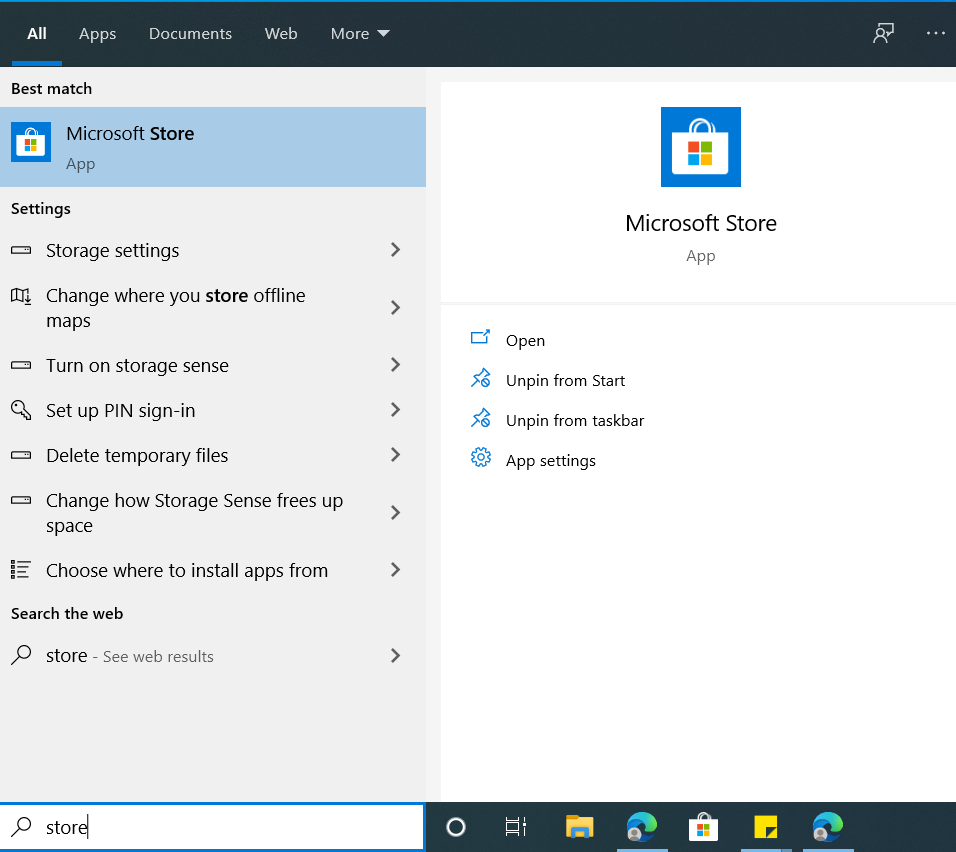
3. Once done, search for the app you want to download and install on your PC.
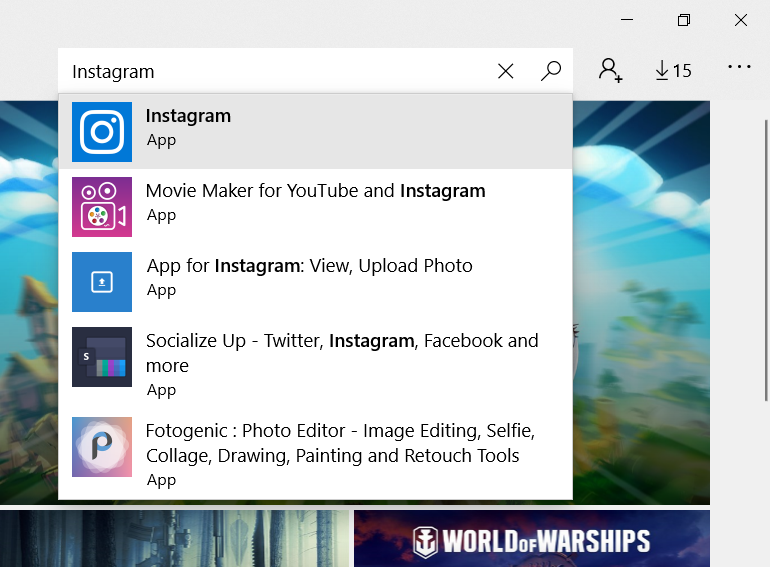
4. Now, click on the app from the list and then click on the Get button.
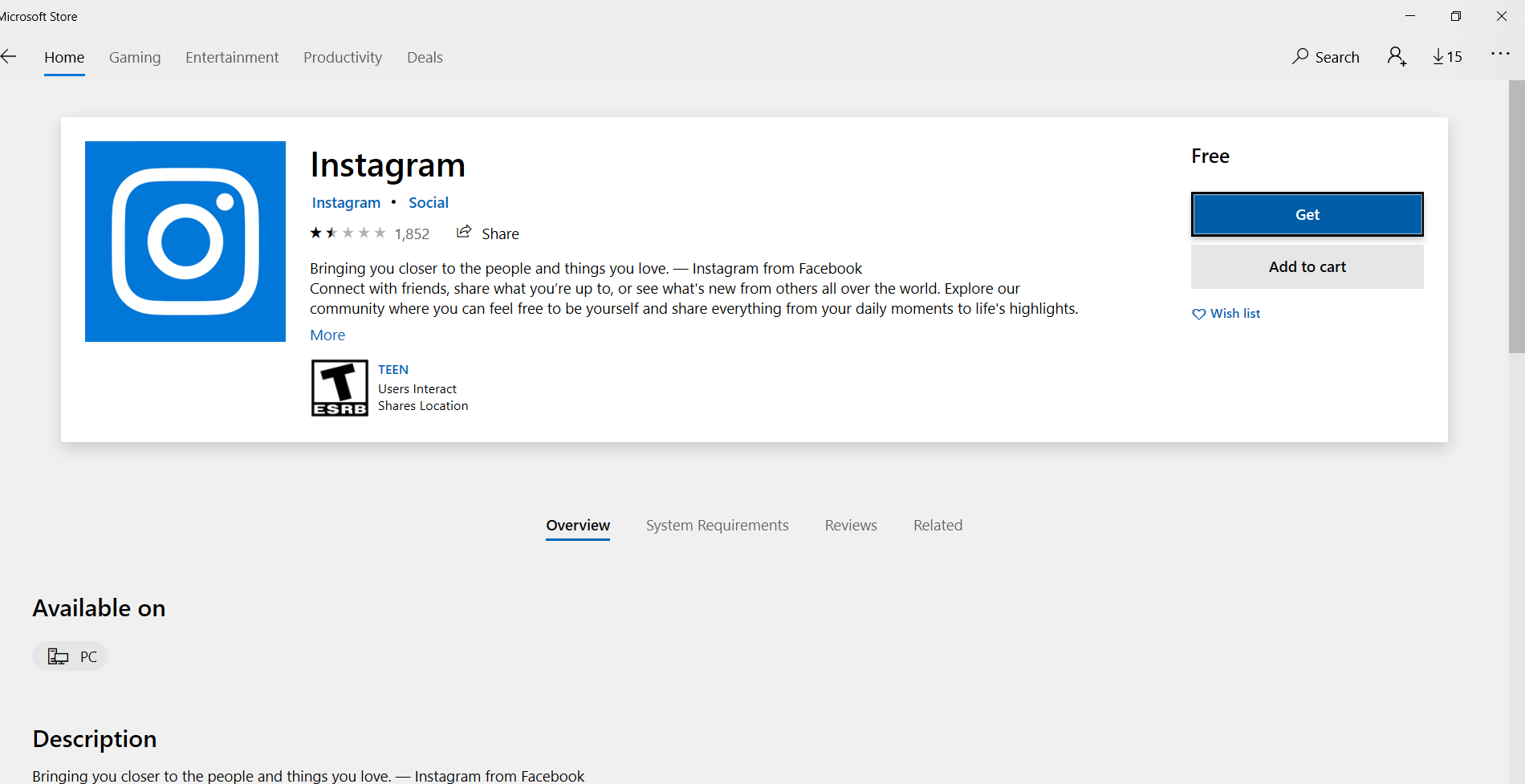












One Comment