How to connect an iPhone to a video projector?

Projectors can be used for both business and personal use. Indeed, such a device can be used for the presentation of a PowerPoint in the office or even to display the contents of your iPhone on the wall of your room.
Related: iPhone: How to Transfer Your SMS to a Mac or a PC?
Are you wondering how to proceed? We explain it to you in this tutorial.
Connect an iPhone to a projector via an adapter
As you know, no iPhone comes with a standard video port. Therefore, the easiest way to connect your iOS to a projector is to use an adapter.
Directly on the Apple site, you will have the choice between Lightning and Lightning to VGA digital AV models. Respectively, one allows you to connect your smartphone to an HDMI cable and the other to a VGA cable.
Once the correct adapter has been selected:
- Connect your digital AV or VGA adapter to your iOS charging port.
- Then connect an HDMI or VGA cable to your adapter.
- Connect the other end of your HDMI or VGA cable to your projector.
- Turn on the latter.
If necessary, change the video source on your secondary display. The content of your iPhone will then be projected on your wall.
Related: How to Turn Your iPhone Into a Wi-Fi Hotspot
Connect an iPhone to a projector via Bluetooth
Most iPhones connect to the latest generation projectors via Bluetooth. To proceed with the wireless connection, it will depend on the model of your device.
Sometimes, to transmit a high-quality full HD signal, you will need to install a transmitter and receiver to connect directly to the HDMI.
Alternatively, if you have one, then you can plug your device into your Apple TV. Thanks to AirPlay, you can stream multimedia content to your TV screen.






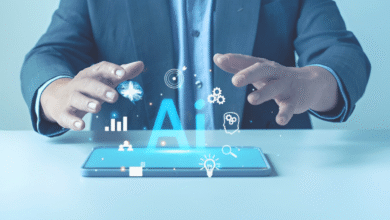





2 Comments