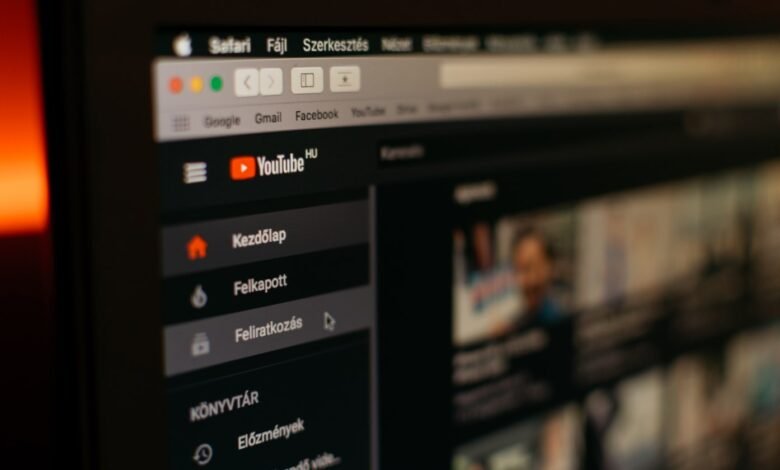
Whether you need better SEO or just want a change, there may be different reasons why you want to renew your YouTube channel name.
If in the past, this adjustment was rather complicated to perform, recently Google has (finally) simplified it.
Change the name of your YouTube channel
To make your changes on your computer, the first thing to do is to log into your YouTube Studio account. For it:
- Go to YouTube.
- Click on your Google account icon at the top right of the page, or on Sign in if you are not already.
- From the options available, select YouTube Studio.
Now follow the 4 steps below:
- Once on its interface, in the menu on the left, go to Personalization, then General Information.
- Click on the pencil icon next to your name
- In First and last names, enter the information you want
- To finish, tap Publish.
Do you want to make the changes to your smartphone? Nothing’s easier:
- Open the YouTube app.
- Click on your Google account icon at the top right of the screen.
- Go to Your Channel.
- Touch Edit Channel.
- Tap on the pencil icon next to your name and make your changes.










One Comment