Best Video Editing Software in 2022

You’ll want to edit your video after you’ve completed shooting it. Editing entails adding audio, music, transitions, effects, color adjustments, and more to your project, in addition to smoothing out all the minor bumps and retakes and integrating all your video segments into a continuous movie.
As a result, even the best video editing software may be complicated, and there’s a lot of it available. The most important thing is to pick the correct software for your requirements, not someone else’s, which includes learning about the benefits and drawbacks of different programs and evaluating how they apply to the types of movies you prefer to make. It can also be beneficial to spend some time experimenting with various tools, which is where free trials come in helpful.
This also applies to your current degree of video editing expertise. Some software are much more suited to novices than others, so before you commit, see if the app includes tutorials or if it has a strong online presence with a forum where you can ask questions.
You may also require some of the best audio editing software (if you need specialist audio edits, for music-heavy videos) or video converter software to go with your video editing software (for footage shot outside of the normal formats).
Read More: 10 Best PC Cleaner Software in 2022
Free Vs. Paid Video Editing Software
There are a few free video editing software available. Free downloads include DaVinci Resolve and Shotcut, and iMovie comes preloaded on all new Mac computers. These items are suitable for small projects and advanced users, but they are not suitable for novices and frequently lack functionality.
We recommend downloading the free trials of the apps we’ve evaluated before going the freeware way to determine if they’re worth paying for. Almost every program we looked at includes a free trial period ranging from 15 to 30 days. You’ll have certain limits, but you’ll probably learn enough to decide whether you want to spend the money on a more versatile program.
Best Video Editing Software Free/Paid
Adobe Premiere Elements
Adobe Premiere Elements should be great… and it is. It comes from a visual editing specialist and the firm behind Premiere Pro, which is extensively used in the video production industry. Premiere Elements is all you need to put together any number of video projects, from fast showreels to music videos and more, and it’s divided into three modes to take into consideration different skill levels and needs.
The app actively teaches you how to edit by incorporating tutorials into the program rather than leaving them on YouTube or elsewhere on the internet. This is where much of Elements’ value rests as a premium tool; you can pick up this app knowing nothing and have a solid understanding of video editing principles in a few of days.
You’ll also find the strong Expert mode, which lets you get on with your work while leaving you alone, as well as a slew of transitions and images. However, there is no support for 8K or 360 degrees.
CyberLink PowerDirector
CyberLink PowerDirector is a software that can be used by both rookie and professional editors, and it comes with all of the tools you’ll need to fine-tune your film at a reasonable price. If you want, you can purchase the software outright, but subscription alternatives allow you to pay a cheaper monthly charge to use it.
The company refreshes its package offerings on a regular basis; most recently, it cleaned up several UX aspects and included new tools to make auto-selecting items in frame easier. This software is available for both PC and Mac, however the latter is still catching up in terms of some of the functionality.
The software supports a wide range of video formats and can easily handle 4K video, 360 footage, and more. We also enjoy that it gives you the option of having complete control over your movie by editing it step by step, or using the ‘auto video’ creation mode to handle the majority of the work for you. Whatever option you choose, you’ll be able to use the amazingly vast number of tools and features to fine-tune your final result.
Apple Final Cut Pro X
Apple Final Cut Pro X is a full-featured video editor that offers pro-level features for a low one-time cost. It accomplishes this while being simple to use, with a minimalist style that you’d expect from Apple, but also with a wealth of tutorials to help newcomers get started.
This tool can handle everything from 4K and HDR editing to 360-degree video manipulation. So also accomplishes it quickly and with a lot of power, allowing it to take full use of a more powerful hardware arrangement.
The timeline editing method isn’t standard, which takes some getting used to, but once you get used to it, you’ll be able to enjoy a quick workflow without sacrificing functionality.
DaVinci Resolve 17 Video Editor
The developer of the software used in feature films like The Last Jedi and Deadpool 2 gives it up for free. The developer is also one of the greatest names in digital cinema cameras and editing suite technology. A cynic would argue that this is just a ruse to get you to pay $995 for the Editor Keyboard or $31,000 for the Advanced Panel… but Resolve works just fine with your laptop’s keyboard.
Giving this software away for free is an incredible deal. With the beginner’s guides and hours of video tutorials on YouTube and the Blackmagic Design website, a lot of people will learn how to edit video with this software, and if only a few of them make it as professional editors, they’ll buy the Advanced Panel – maybe five of them – and Blackmagic will have justified the low entry price.
For the rest of us, this is an opportunity to observe and learn from the big guys. For the newbie or those on a budget, new features in version 17 make Resolve faster and easier to use, but sitting down cold with a professional program like this will always be scary. However, after you get beyond this, you’ll find that this program has a lot of depth.
Read More: 10 Best Affiliate Marketing Tracking Software Platforms in 2022
Corel VideoStudio Ultimate
Corel VideoStudio Ultimate is one of the few editing software that supports 360-degree video at the time of writing, despite being sold in two distinct versions, Pro and Ultimate, with no clear reason why anyone would desire the Pro version.
VideoStudio is simple to use and comes with a helpful website and community with lessons and guidance. With its Draw and Painter programs, its maker Corel has long been a major participant in the creative software market, and this shows in VideoStudio with the option to paint directly on the video timeline, record your brush strokes to build up a picture over time, or import a still image to paint over.
Multicam editing for up to six cameras, 3D titles, improved color grading, and increased video stabilization are among the other advanced features. Its primary flaw is that it doesn’t go beyond simple categorizing and structuring of your clips library, which is something that other programs accomplish. Beyond that, it’s an excellent pick for the inexperienced video editor.
Lightworks
Lightworks is a full-featured video editor that comes with a number of useful tools and effects, all of which are available for free. The strong interface may be a turn-off for some beginners, but for those that persevere, it’s a really significant time investment.
What’s the catch? The free version only allows for 720p video output, whereas the premium Pro version allows for higher quality output. However, this will allow you to output directly to YouTube, as well as a variety of other platforms such as Vimeo, Facebook, and others, using the H.264 codec for web-friendly viewing.
Lightworks lets you export two file types at once, multicam edit, apply real-time effects, share group projects, and more. You can also upgrade for a reasonable amount if you want even more.
Apple iMovie
Apple iMovie is an excellent choice for anyone new to video editing who wants a professional-looking video without having to learn how to use one. It accomplishes this while remaining free on Apple devices.
The Trailers mode, which use templates, allows you to add clips in the appropriate locations while iMovie handles the rest of the job of making them look like a professionally polished film. This tool may help with everything from color balance between clips to adding audio and even transitions.
However, you may use iMovie in a more professional Movie timeline mode, which gives you the same editing and tool options as a more experienced video editor. This works with 4K and HDR video, and it uses iCloud to allow you to edit across many Apple devices.
VideoPad
VideoPad is an excellent choice for video editing on outdated computers or in instances when system resources are limited. Despite its little impact, this program can edit 360-degree video and has a simple timeline style.
This is an excellent choice for novices, as the developer’s website contains a wealth of courses ranging from a simple introduction to video editing to sophisticated skills like green-screening and animation. Videopad aspires to be a tool that anyone can use, and it succeeds.
This program is available for both Mac and Windows and supports a variety of import and export formats, making it a viable alternative for a wide range of devices. Because of the low system requirements, everything runs quite swiftly.
KineMaster
Consider KineMaster as your go-to software if you’re a mobile video editor. This advanced video editing program is ideal for mobile devices and is available for free (subscription model optional). You can quickly take video, edit it, and upload it all from your phone or tablet with KineMaster. KineMaster, on the other hand, sacrifices advanced tools in order to ease movie creation.
With more than 2,500 downloadable transitions and effects, KineMaster makes it simple to clip, splice, trim, and combine films. To make videos stand out, use color filters and tweaks to rectify and improve them. When you’re done, upload them to YouTube, TikTok, Reels, Stories, and other platforms. The main features of KineMaster are
- Asset store to download effects, music, stickers, fonts, and more
- Edit and export 4K videos at 60 fps
- Backup and sharing abilities to keep video projects safe
- Eight blending options to create artistic video effects
- Reverse tool to make focal shifts, in-camera transitions, and other edits easy
Read More: The Future of Software Development in 2022
Conclusion
You may begin testing out your app options for discovering the finest free video editing software now that you’ve learned about them. While each option has its own set of benefits and drawbacks, you should now have a better sense of which free video editing program is appropriate for your company.
Videos regularly receive greater attention than photographs or text posts across all social media platforms. A well-made marketing video can help you tell a story about your products, fight the YouTube algorithm, attract your audience’s interest, create your brand’s personality, and get the most out of your paid social ads.
Raise the bar on your content marketing. There’s no limit to the creative possibilities of your brand’s marketing video material with so many free video editing software solutions to select from.


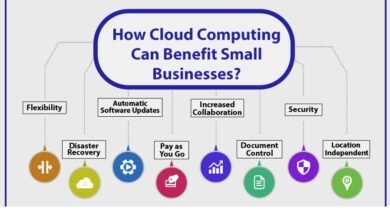









2 Comments