Best Digital Art Apps | Transform Your iPad into a Sketchbook

Artists frequently discover great apps online, but some are only available on the iPad. There are a plethora of digital art apps available for art-savvy persons to explore for their pastime or work.
We’re only picking the finest, so for this section, here’s a list of the best digital art applications that every artist should check out.
How to Transform Your iPad into a Sketchbook
Apart from its portability, the iPad has proven to be a fantastic canvas for digital painting and drawing. It’s simple to use and offers a wide range of options, from customization to design enhancement.
According to Apple Insider, You can use iPad apps for art-related purposes. Each one has its own set of distinguishing characteristics.
Check out the list of best digital art apps to see which app is perfect for you based on your preferences and requirements.
Sketchbook
Sketchbook could be ideal for artists who want to utilize an art program without paying anything extra. You may effortlessly illustrate a subject with it and feel as if you’re working on a genuine sketchbook, as its name suggests.
This program is designed to mimic practically all of the common art materials, such as paints, pencils, and crayons, to name a few.
This iPad app will not let you down, whether you’re a beginner or an expert digital artist.
Related Article: Best Video Editing Software in 2022
Affinity Designer
Vector art is becoming increasingly popular among digital artists. You may start practicing right now by downloading Affinity Designer to your iPad.
Because it’s the first iPad app to focus on vector design, this app is regarded a “powerhouse” in the making. You can also magnify the image by more than a million times.
Aside from that, you can have fun with a pencil and make adjustments to angle, pressure, and other variables. You can get the premium version for only $21.99 on the Apple App Store if you want to get the most out of it.
Clip Studio Paint
This software is well-known among PC users, but artists who prefer a more portable setting can use it on the iPad. This program has made it easy to create animated characters and subjects.
You can export your files to another app on your device from here. It also has a smart fill tool for simple coloring of the artwork.
You can subscribe to a subscription plan of this app for a monthly charge of percent 4.49. If you’re looking for a yearlong subscription, $24.99 is a good price.
It also comes with two plans: the Pro and the Ex. The former has a one-time fee of $50, while the letter costs $219.










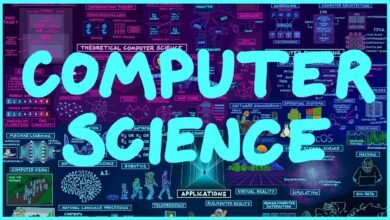

One Comment