10 Must-Have Software Tools for Boosting Your Productivity

10 Must-Have Software Tools
In today’s fast-paced digital world, productivity has become a key factor in achieving success. Whether you are a student, a professional, an entrepreneur, or simply someone who wants to make the most out of their time, having the right software tools at your disposal can significantly boost your productivity. In this article, we will explore 10 must-have software tools that can help you streamline your tasks, stay organized, and enhance your efficiency. From project management to communication, time management to automation, these tools are designed to optimize your workflow and supercharge your productivity. So, let’s dive in and discover the top software tools that can revolutionize the way you work!
Project Management Tools
Effective project management is crucial for achieving productivity goals. These software tools offer features such as task tracking, team collaboration, and progress monitoring to ensure smooth project execution.
- Trello – Trello is a popular project management tool that uses boards, lists, and cards to organize tasks and streamline workflows. With its intuitive interface and visual approach, Trello allows you to create boards for different projects, add tasks as cards, and move them across lists as they progress. You can also collaborate with team members, set due dates, and attach files to cards, making it a powerful tool for managing projects of any size.
- Asana – Asana is another widely used project management tool that offers a range of features to improve team collaboration and productivity. It allows you to create projects, assign tasks, set deadlines, and track progress in real-time. Asana also offers integrations with other popular productivity tools, making it a versatile choice for managing projects across different teams and departments.
Communication Tools
Efficient communication is essential for seamless collaboration and productivity. These software tools facilitate communication within teams, departments, and organizations, allowing for effective information exchange and decision-making.
- Slack – Slack is a popular team communication tool that offers real-time messaging, file sharing, and collaboration features. It allows you to create channels for different topics, teams, or projects, making it easy to organize conversations and keep discussions focused. Slack also offers integrations with other productivity tools, such as Google Drive and Trello, making it a powerful communication hub for teams.
- Microsoft Teams – Microsoft Teams is a comprehensive communication and collaboration platform that combines chat, video conferencing, file sharing, and project management features. It offers seamless integration with other Microsoft Office tools, making it a convenient choice for organizations that use Microsoft products. Teams also provides advanced security and compliance features, making it suitable for businesses with strict data privacy requirements.
Time Management Tools
Managing time effectively is crucial for productivity. These software tools offer features such as time tracking, task scheduling, and calendar management to help you make the most out of your time.
- RescueTime – RescueTime is a time tracking tool that helps you understand how you spend your time on different tasks and applications. It provides detailed reports and insights on your digital habits, allowing you to identify time-wasting activities and make adjustments to your workflow. RescueTime also offers goal-setting and notification features to help you stay focused and achieve your productivity targets.
- Google Calendar – Google Calendar is a widely used calendar app that offers features such as event scheduling, reminders, and notifications. It allows you to create and manage multiple calendars, set up recurring events, and share calendars with team members or clients. Google Calendar also integrates with other Google productivity tools, making it a powerful tool for managing your schedule and staying organized.
Automation Tools
Automation can significantly boost productivity by eliminating repetitive tasks and streamlining workflows. These software tools offer automation features that can save you time and effort.
- If This Then That is an automation tool that allows you to create “applets” to automate tasks between different apps and services. For example, you can create an applet to automatically save email attachments to a designated folder in your cloud storage, or to post your social media updates to multiple platforms simultaneously. With its simple interface and extensive library of supported apps, IFTTT offers endless possibilities for automating routine tasks and improving your productivity.
- Zapier – Zapier is another popular automation tool that enables you to connect different apps and automate workflows. It offers a wide range of triggers and actions, allowing you to create “zaps” to automate tasks such as creating tasks from emails, adding new leads to your CRM, or updating spreadsheets from form submissions. Zapier offers a user-friendly interface and integrations with over 2,000 apps, making it a powerful tool for automating your workflow and saving time.
Note-taking Tools
Effective note-taking is crucial for capturing ideas, information, and insights. These software tools offer features such as digital notebooks, cloud syncing, and search capabilities to help you take and organize notes efficiently.
- Evernote – Evernote is a popular note-taking tool that allows you to capture, organize, and search notes across different devices. It offers features such as text notes, voice memos, and web clipping, allowing you to collect and organize information in a flexible and intuitive way. Evernote also offers tagging, syncing, and collaboration features, making it a versatile tool for capturing and managing notes for personal or professional use.
- OneNote – OneNote is a digital notebook tool offered by Microsoft that allows you to create and organize notes in a hierarchical structure. It offers features such as text notes, drawings, audio recordings, and web clipping, making it a versatile tool for capturing different types of information. OneNote also offers syncing with other Microsoft Office tools and allows for collaborative note-taking, making it suitable for team projects or group brainstorming sessions.
Password Management Tools
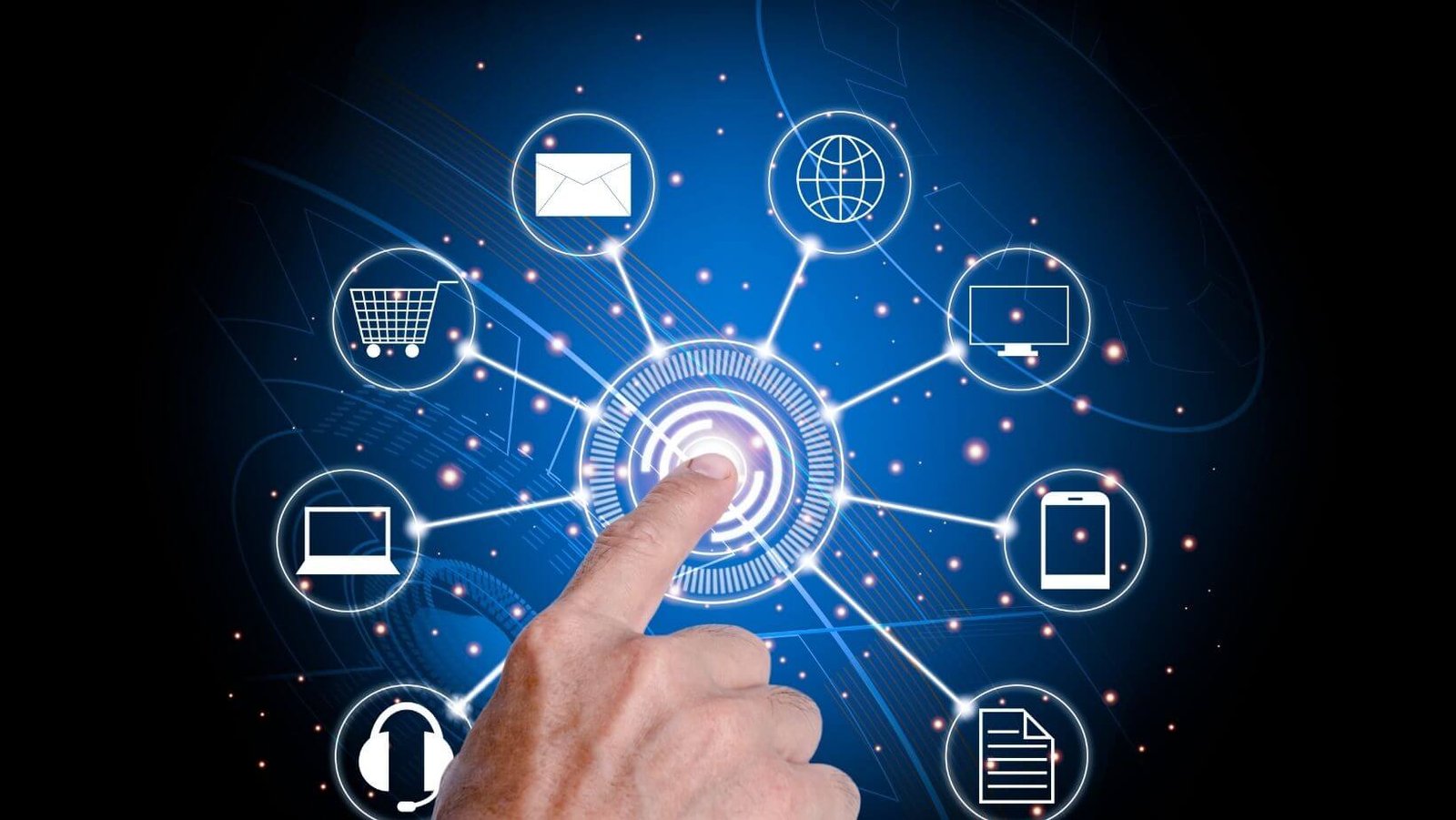
Keeping your passwords secure and easily accessible is crucial for online productivity and security. These software tools offer features such as password generation, encryption, and syncing to help you manage your passwords effectively.
- LastPass – LastPass is a popular password management tool that allows you to securely store and generate complex passwords for different websites and apps. It offers features such as password syncing, form filling, and multi-factor authentication, making it a convenient and secure tool for managing your passwords across different devices and platforms. LastPass also offers business plans for team password management, making it a suitable choice for organizations with multiple users.
Read More:The Ultimate List of Top Softwares for Creative Professionals in 2023
Conclusion:
In today’s digital age, having the right software tools can greatly impact your productivity. From project management to communication, time management to automation, note-taking to password management, these 10 must-have software tools can help you optimize your workflow, stay organized, and achieve more in less time. Incorporating these tools into your daily routine can lead to improved efficiency, streamlined workflows, and ultimately, increased productivity. So, start exploring these tools and unlock your full productivity potential today!











